Aprendizaje en pocos pasos VS Instrucciones sencillas
Cuando se lanzaron los primeros grandes modelos lingüísticos, como GPT-J, OPT, Bloom, etc. pronto se vio que -a pesar de ser muy potentes- estos modelos no eran capaces de entender instrucciones humanas sencillas hechas en lenguaje natural.
Por ejemplo, si desea extraer un nombre, un cargo y una empresa, de un fragmento de texto, necesita hacer algo como esto utilizando GPT-J en NLP Cloud:
import nlpcloud
client = nlpcloud.Client("gpt-j", "your_token", gpu=True)
generation = client.generation("""[Text]: Fred is a serial entrepreneur. Co-founder and CEO of Platform.sh, he previously co-founded Commerce Guys, a leading Drupal ecommerce provider. His mission is to guarantee that as we continue on an ambitious journey to profoundly transform how cloud computing is used and perceived, we keep our feet well on the ground continuing the rapid growth we have enjoyed up until now.
[Name]: Fred
[Position]: Co-founder and CEO
[Company]: Platform.sh
###
[Text]: Microsoft (the word being a portmanteau of "microcomputer software") was founded by Bill Gates on April 4, 1975, to develop and sell BASIC interpreters for the Altair 8800. Steve Ballmer replaced Gates as CEO in 2000, and later envisioned a "devices and services" strategy.
[Name]: Steve Ballmer
[Position]: CEO
[Company]: Microsoft
###
[Text]: Franck Riboud was born on 7 November 1955 in Lyon. He is the son of Antoine Riboud, the previous CEO, who transformed the former European glassmaker BSN Group into a leading player in the food industry. He is the CEO at Danone.
[Name]: Franck Riboud
[Position]: CEO
[Company]: Danone
###
[Text]: David Melvin is working for CITIC CLSA with over 30 years’ experience in investment banking and private equity. He is currently a Senior Adviser of CITIC CLSA.
""",
top_p=0,
length_no_input=True,
end_sequence="###",
remove_end_sequence=True,
remove_input=True)
print(generation["generated_text"])
Esta técnica, conocida como "aprendizaje de pocos disparos" o "ingeniería rápida", se explica en un artículo específico: lea el artículo aquí.
El aprendizaje de pocos disparos funciona muy bien en ChatGPT y ChatDolphin y permite obtener resultados muy avanzados. Pero en la mayoría de los casos el aprendizaje de pocos disparos no es necesario y es innecesariamente complejo. Además, como los modelos generativos de IA sólo permiten una longitud de entrada limitada, los ejemplos de pocos disparos a veces simplemente no encajan en la solicitud.
La buena noticia es que, cuando se afinan adecuadamente, los grandes modelos lingüísticos pueden aprender a entender las instrucciones humanas sin necesidad de utilizar el aprendizaje de pocos disparos. Es el caso de ChatGPT y ChatDolphin.
Con estos modelos, así es como quedaría tu consulta:
import nlpcloud
client = nlpcloud.Client("chatdolphin", "your_token", gpu=True)
generation = client.generation("""Extract name, position, and company, from the following text.
David Melvin working for CITIC CLSA with over 30 years’ experience in investment banking and private equity. He is currently a Senior Adviser of CITIC CLSA.""")
print(generation["generated_text"])
Salida:
Name: David Melvin
Position: Senior Adviser
Company: CITIC CLSAMucho más sencillo, ¿verdad? ¿Y si queremos que el resultado se formatee como JSON? He aquí una instrucción sencilla:
import nlpcloud
client = nlpcloud.Client("chatdolphin", "your_token", gpu=True)
generation = client.generation("""Extract name, position, and company, from the following text. Format the result as JSON.
David Melvin working for CITIC CLSA with over 30 years’ experience in investment banking and private equity. He is currently a Senior Adviser of CITIC CLSA.""")
print(generation["generated_text"])
Salida:
{
"name": "David Melvin",
"position": "Senior Adviser",
"company": "CITIC CLSA"
}Creo que te haces una idea, ¿no?
Puede probar fácilmente las instrucciones naturales en NLP Cloud Playground, en la sección de generación de texto. Haga clic aquí para probar la generación de texto en el Playground. A continuación, utilice uno de los ejemplos que se muestran a continuación en este artículo y compruébelo usted mismo.
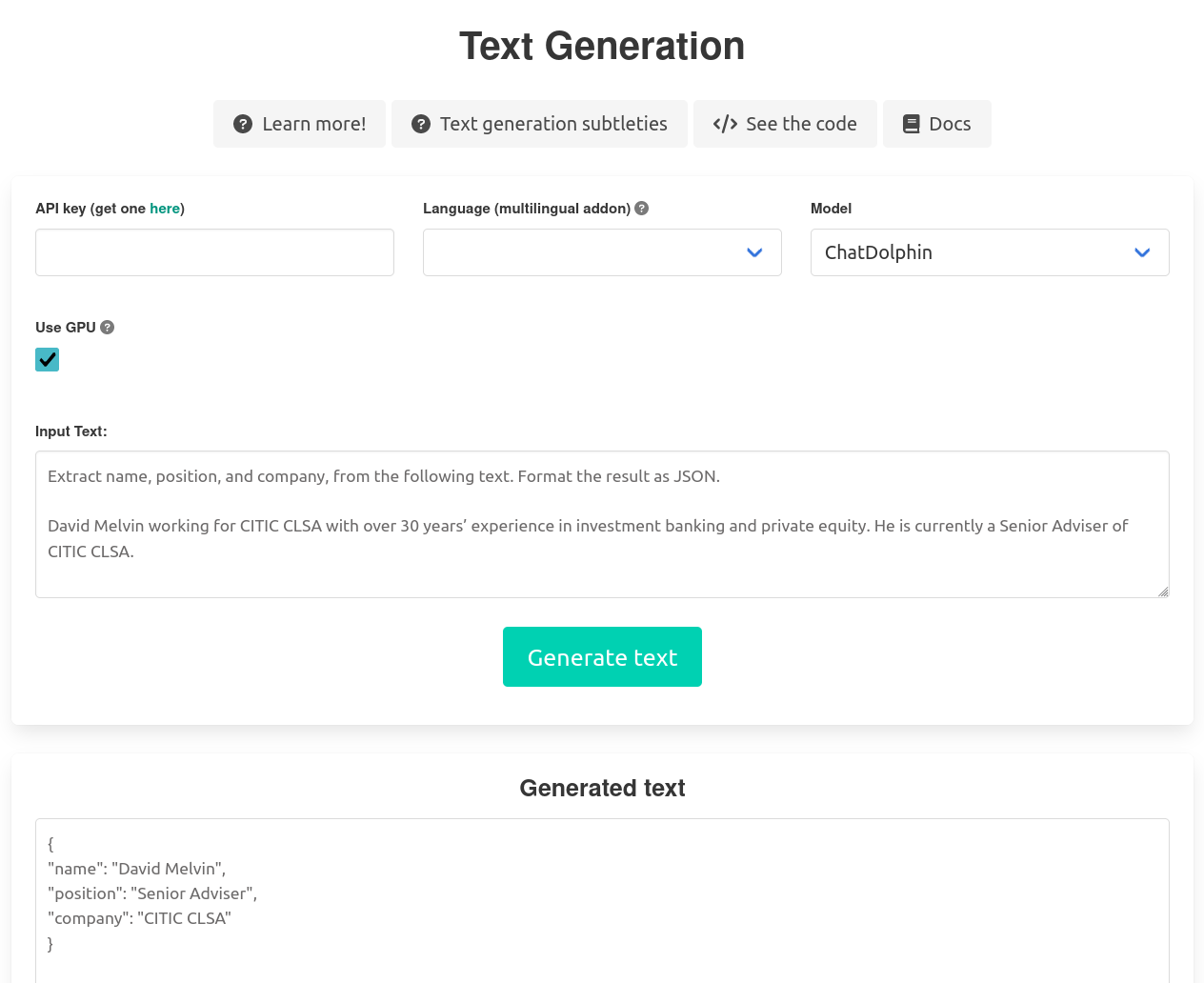
Ejemplo de extracción de entidades con ChatDolphin en NLP Cloud Playground