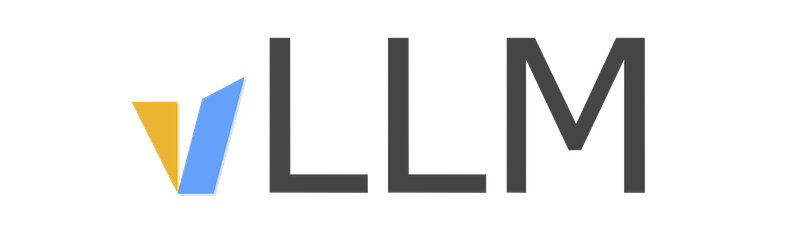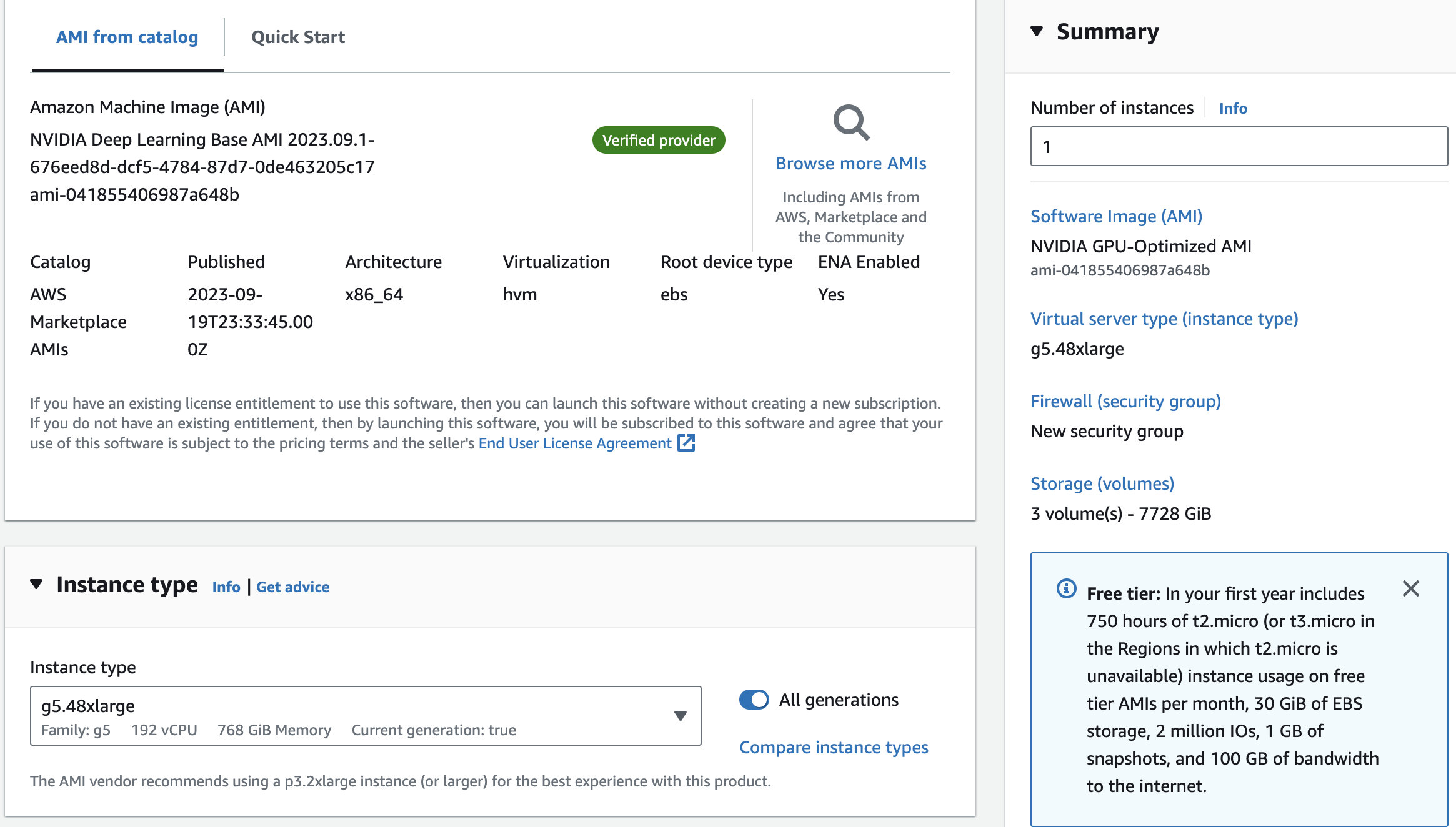Create the Inference Script
You can now create your first inference script. Create a Python file that contains the following:
from vllm import LLM
# Replace the model name with the one you want to use:
# Mixtral simple: mistralai/Mixtral-8x7B-v0.1
# Mixtral instruct: mistralai/Mixtral-8x7B-Instruct-v0.1
# Mistral 7B simple: mistralai/Mistral-7B-v0.1
# Mistral 7B instruct: mistralai/Mistral-7B-Instruct-v0.1
# LLaMA 3 70B: meta-llama/Llama-2-70b-hf
llm = LLM("mistralai/Mixtral-8x7B-Instruct-v0.1", tensor_parallel_size=8)
print(llm.generate("What is batch inference?"))
Now run your script with Python, which returns something like this:
Batch inference is the process of applying machine learning models to a batch of data inputs all at once, rather than processing each input individually in real-time. In batch inference, a large set of inputs is collected and then processed together as a group, or "batch," by the machine learning model.
Batch inference is often used in scenarios where real-time predictions are not required, and where there is a large volume of data that needs to be processed. It can be more efficient and cost-effective than real-time inference, as it allows for the efficient use of computing resources and can reduce the latency associated with processing individual inputs.
Batch inference is commonly used in applications such as image recognition, natural language processing, and predictive analytics. For example, a company might use batch inference to analyze customer data and generate insights about purchasing patterns, or to analyze sensor data from industrial equipment to identify potential maintenance issues.
In summary, batch inference is the process of applying machine learning models to a batch of data inputs all at once, as an alternative to real-time inference. It is commonly used in scenarios where real-time predictions are not required and where there is a large volume of data that needs to be processed efficiently.
As you can see this is a piece of cake. You have to adapt tensor_parallel_size depending on the number of underlying GPUs you have.
The above was a one-shot scenario. Now we want to start a proper inference server that can handle multiple requests and perform batch inference on the fly. First, start the server:
python -m vllm.entrypoints.openai.api_server \
--model mistralai/Mixtral-8x7B-Instruct-v0.1
--tensor-parallel-size 8
After some time, once the model is correctly loaded in VRAM, you can open a second shell window and make some requests:
curl http://localhost:8000/v1/completions \
-H "Content-Type: application/json" \
-d '{
"model": "mistralai/Mixtral-8x7B-Instruct-v0.1",
"prompt": "What is batch inference?"
}'
This will return the same result as before, but this time you can perform several requests at the same time.